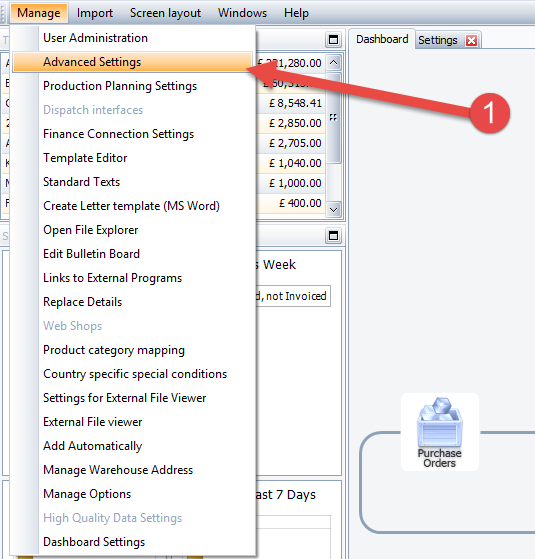How can I change the currency exchange rate?
In this guide, I will show you how to change the exchange rates of currencies on your database.
Please note that this feature can only be completed by users with Administrator rights.
1st: Once opening the database, at the top left, click “Manage” then click “Advanced Settings”, once opened you’ll be shown the currency page.
2nd: Here you can change the buying and the selling factor of these currencies. To change any amounts, first select the currency you want to make changes to, then in the bottom left there is an arrow pointing upwards that is called “Edit”, click that and promotional office will let you edit that currency.
3rd: Once you’ve made your changes then click on the small tick in the bottom left called “End Edit”, if you made any input errors or didn’t want to save the changes then instead press the “Cancel edit button” next to it.
4th: Once you’re happy with the changes press the “OK” button at the bottom of the page and your changes will be made.