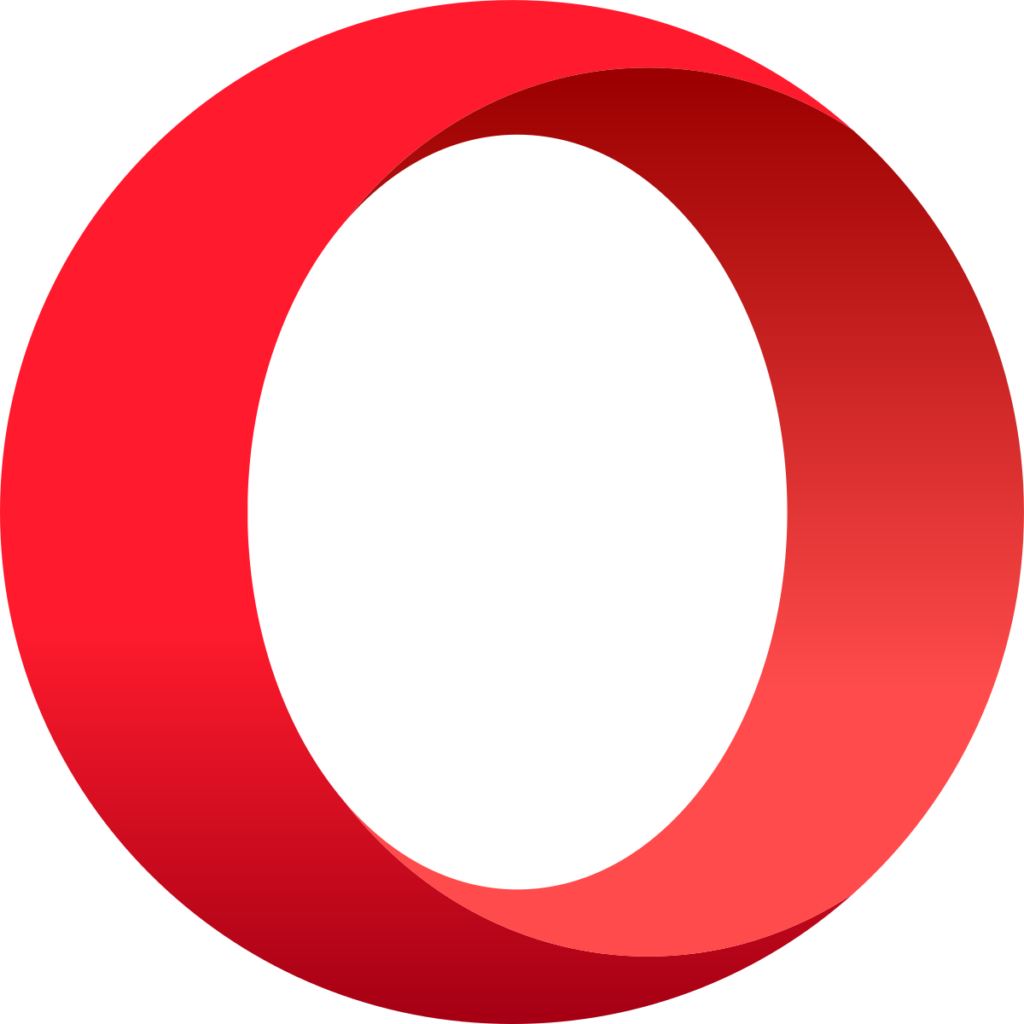Download Software
Promotional Office can be installed using Microsoft Edge as standard. If you wish to use Chrome, Firefox and Opera etc, you will need to add a ‘Download component’ to the browser
Note: Chrome, Firefox and so on, do not support functionality to download Software. The ClickOnce extension provides the functionality for your selective downloads (see below).

Promotional Office
Download the latest version of Promotional Office here. Once downloaded, the programme will update automatically as required. Note: Please make sure you have the latest Windows updates installed before proceeding.
IF YOU ARE UNSURE WHICH SERVER YOU NEED TO USE PLEASE LOG IN USING YOUR SOURCING CITY ACCOUNT TO SHOW THE CORRECT VERSION.

Microsoft Outlook
To connect Promotional Office to your MS Outlook, please download this add-in. This is a Zip file containing 2 files, please extract and save both files to your desktop and run the ‘setup.exe’ file. Note: This will enable you to send e-mails directly to your customers, and save files from Outlook into Promotional Office
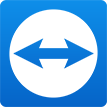
Support (Teamviewer 12)
Sometimes you have a question, and the best way to help you is us taking over your screen to have a look. This programme will allow us to do that. Make sure all other instances of the program are closed before clicking the below link.

ClickOnce
ClickOnce is a Microsoft® technology that enables the user to install and run Windows-based smart client applications by clicking a link in a web page. The core principle of ClickOnce is to ease the deployment of Windows applications. ClickOnce is a component of Microsoft® .NET Framework 2.0 and later, and is present in installations of Internet Explorer™. This extension adds that component to Chrome™, Chromium™, Firefox™ and Opera™.