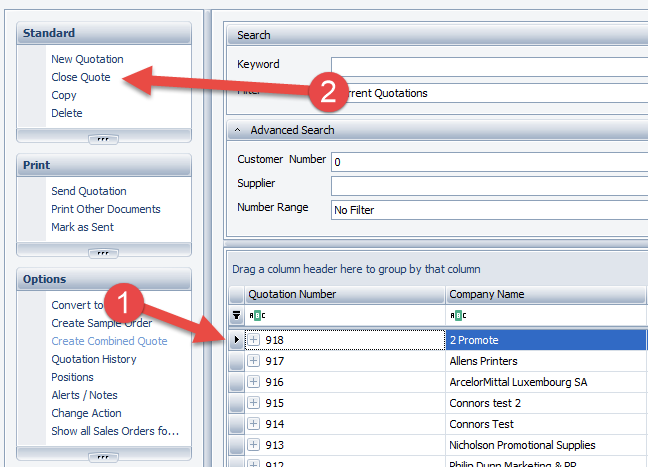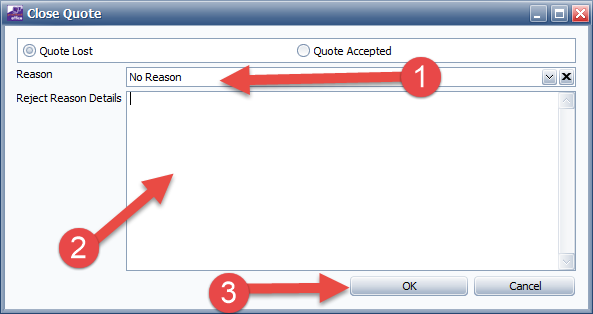How do I close a quote?
You can close a Quote at anytime within the Quotation overview. When you close a Quote the system can record the reason for closing, this is great for Business Analysis!
To close a Quote:
1. Go to the Quotation Overview
2. Choose the Quote to close
Select your chosen Quote, then simply select Close Quote to the left hand side of the screen.
3. Choose the Reason for Quote Closure
You will be prompted with a Close Quote dialog box, Select either Quote Lost or Quote Accepted. If Quote Lost use the drop down menu to select the reason, you have the option to explain the reason in the reject reason details free type text field.
Select OK to close the Quote.