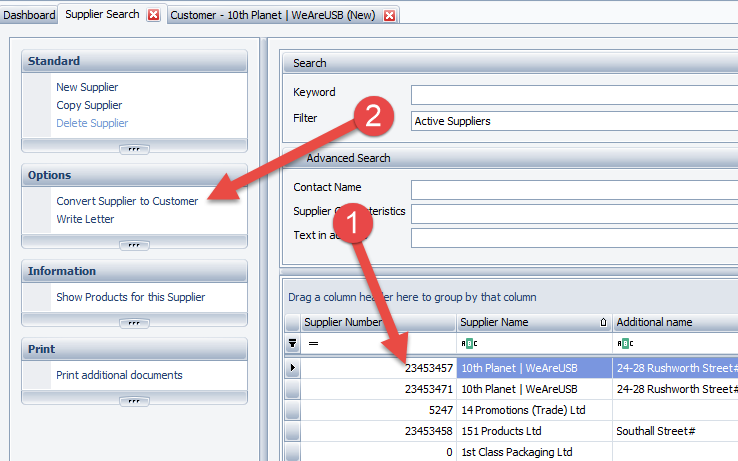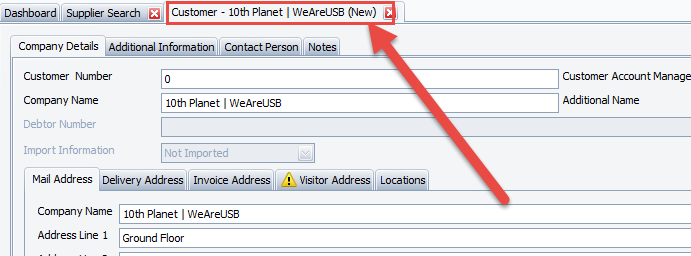I’ve created a supplier, but it should have been a customer. How do I change this?
In this guide I will show you how to change a supplier into a customer.
1st: Go to the “Supplier overview” and search for the supplier that needs to be changed. Once found on the left under the “Options” tab, click “Convert supplier to customer”.
2nd: This will create a COPY of the supplier details and put it into a new customer page. This will then be added to the database once you click “save” in the bottom right.
Please note that this method will create a copy, if you needed to completely swap a supplier to a customer you would need to go into the old supplier file and delete it from the database.