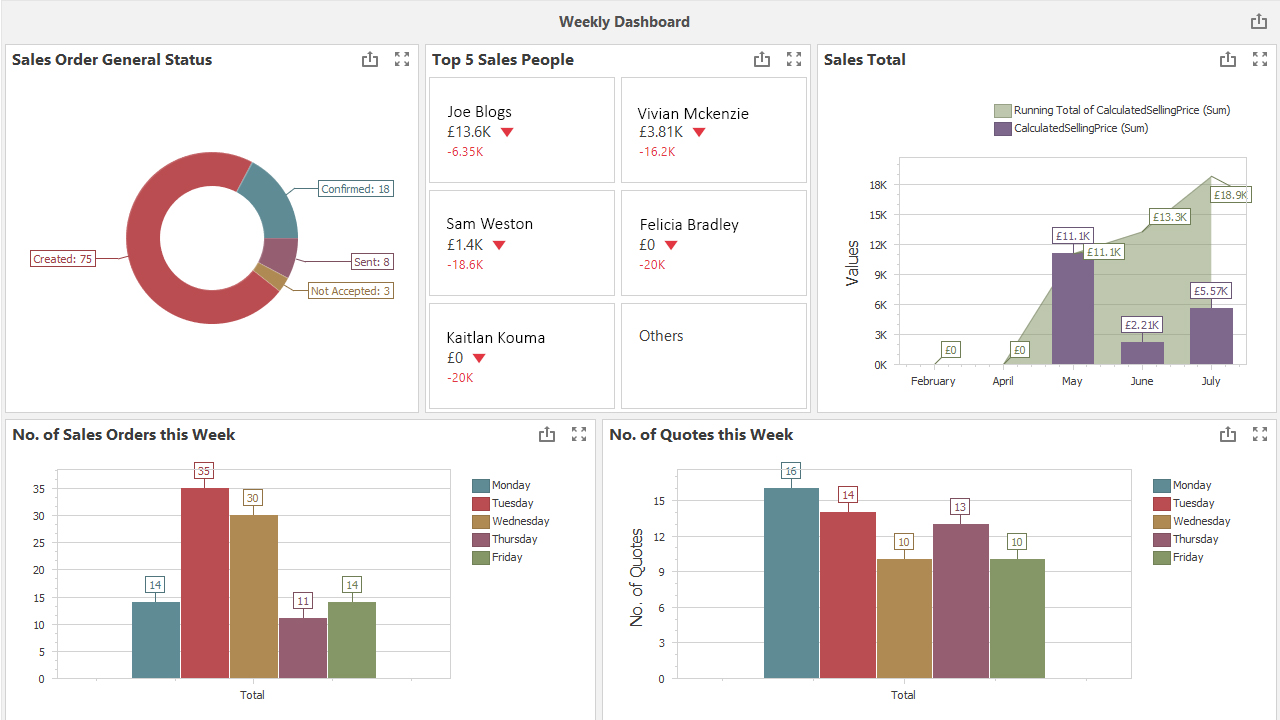Show me what I need to know!
Business Visibility
Business Visibility.
Visibility is a key element in controlling a business process and should be to the fore, whether it’s a manual process or a software solution.
Promidata (the originators of Promotional Office and Code owners in Holland) is a software house, developing IT solutions only for the Promotional Merchandise Industry. Promotional Office is built for the industry from the ground up, it is not a ‘framework’ programme like Microsoft Dynamics, SAP or NetSuite, but it is wholly comparable to solutions created using those systems. The difference being that Promotional Office is already equipped with functionality to suit businesses within the trade, using the same state of the art tools, but without the budget demands and custom build requirements of those systems.
‘Our trade is ‘Sales’ driven, and it’s time spent Quoting where resource is critical to deliver those sales’. Quotes are the raw material towards sales. Generating a neat, accurate and efficient Quotation is the emphasis and core principle of Promotional Office. The detail and process linked to preparing a quote is also where the efficiencies lie in the system. Some of them are outwardly inconsequential, but all are designed to minimise time whilst still maintaining integrity of the business process.

Across any company, the requirement at all levels is for easy access to information from which decisions can taken. Whether it’s a top-level Company sales forecast, or a single order line delivery date status, the information needs to be easily available and visible to the individual user.
Working within the business
Promotional Office uses system wide colour coding for ‘time critical’ status indicators for ‘today’, ‘coming up’ and ‘overdue’. Using the built-in tools and the intuitive navigation flow within Promotional Office, the four key areas of sales activity are presented in clear summary views for ease of identification:
- Customer Contact
- Enquiries and Quotations
- Orders in progress
- Invoiced Sales
Example: Order Progress (Action Overview) –
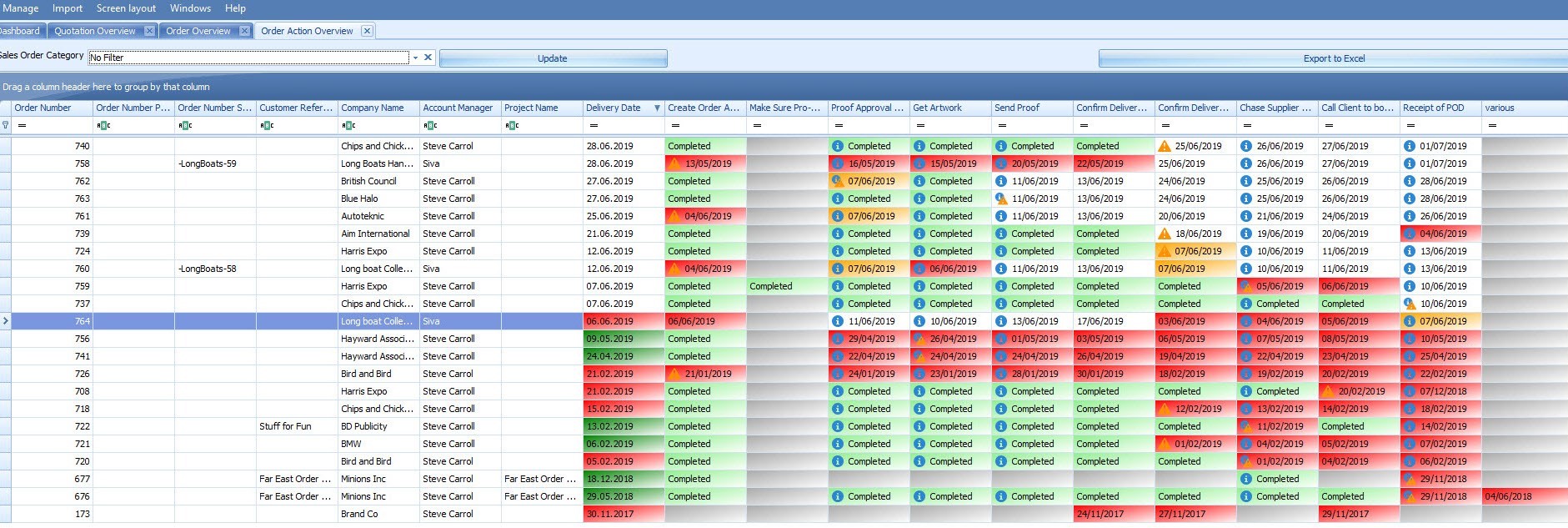
Working On the business
Accessing the right metrics as a business manager, owner or investor are crucial for operational control and strategy planning.
Reports and Analysis – As standard, Promotional Office has a wealth of ‘dynamic reporting’ capabilities straight from the screen. Drag, drop and filter to compile results that suits the specific analysis required with further export functionality (for onward presentation) if required.
Sales Development (CRM), Pipeline Activity, Work in Progress, Supply Chain Management and Sales Results can all be interrogated for the specific data required.
A ‘Statistics’ Area in Promotional Office pulls a number of standard valuations together for instant reference:
Example Screen – Sales Measures for a four-week period.
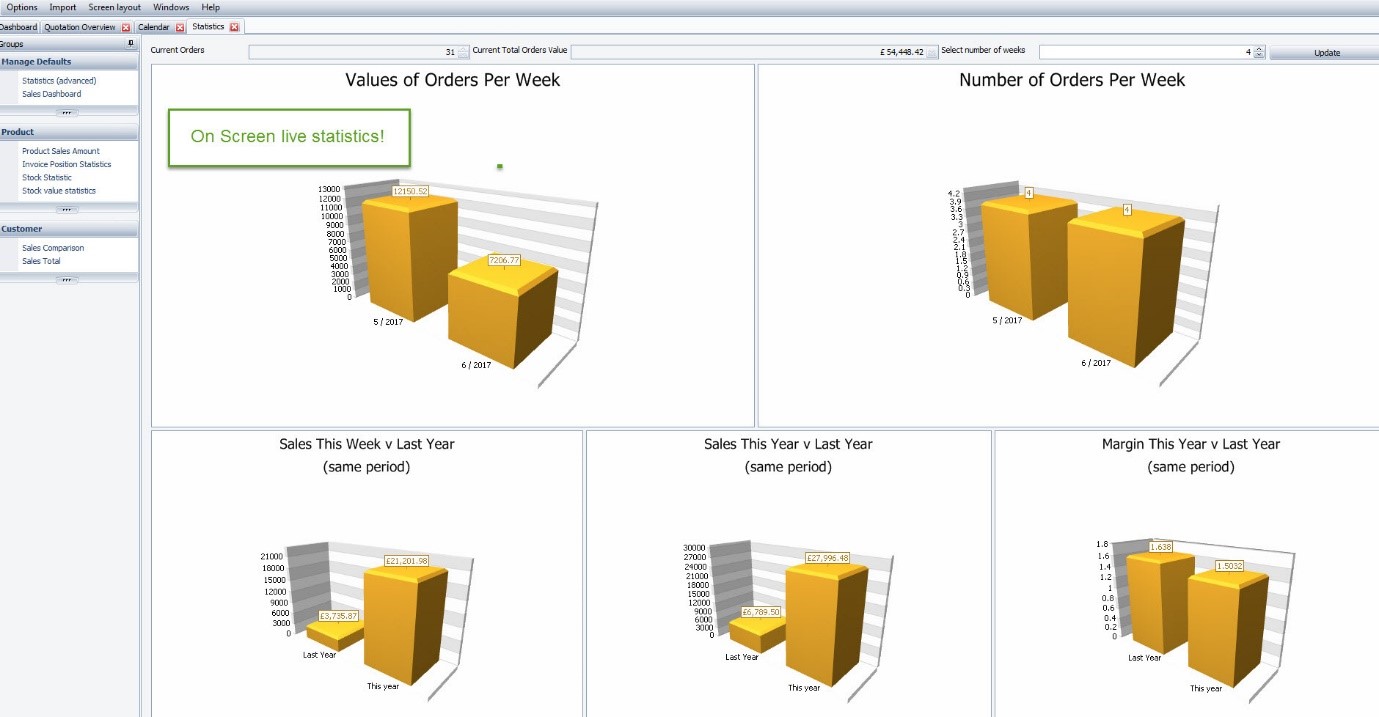
Custom Dashboard Screens
Promotional Office ‘Custom Dashboards’ provide top level summaries for key stakeholders or departments with clear ‘result’ visibility. The adage: ‘What gets measured, gets done!’ applies.
Screens featuring custom graphics for each user group make a compelling indicator of ‘company health’.
Custom Dashboard (Example shown – Sales Activity)